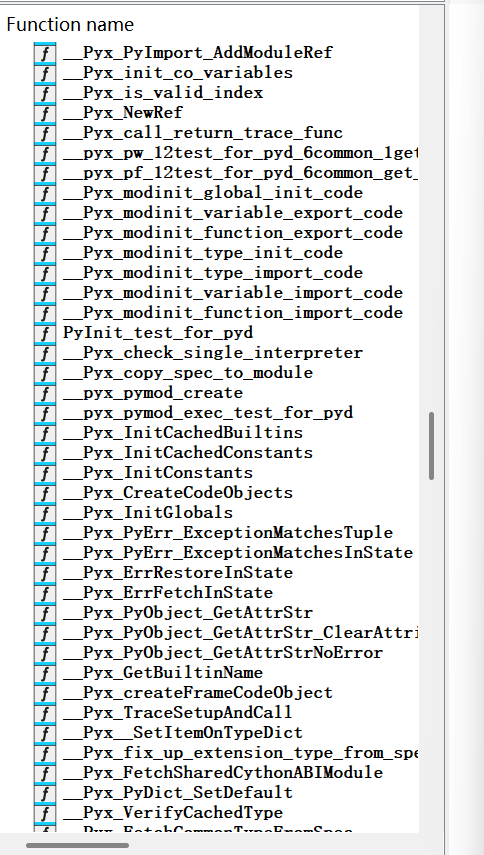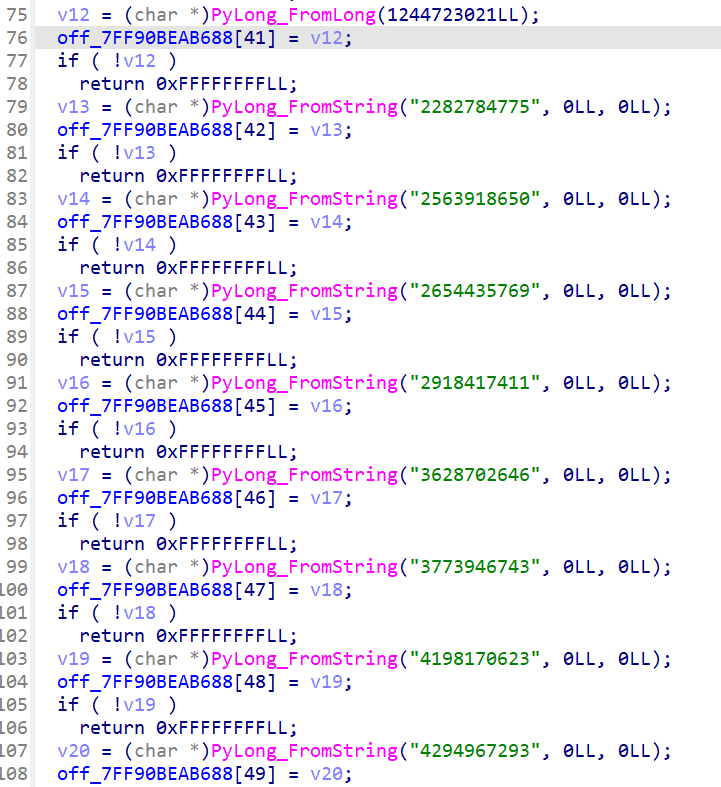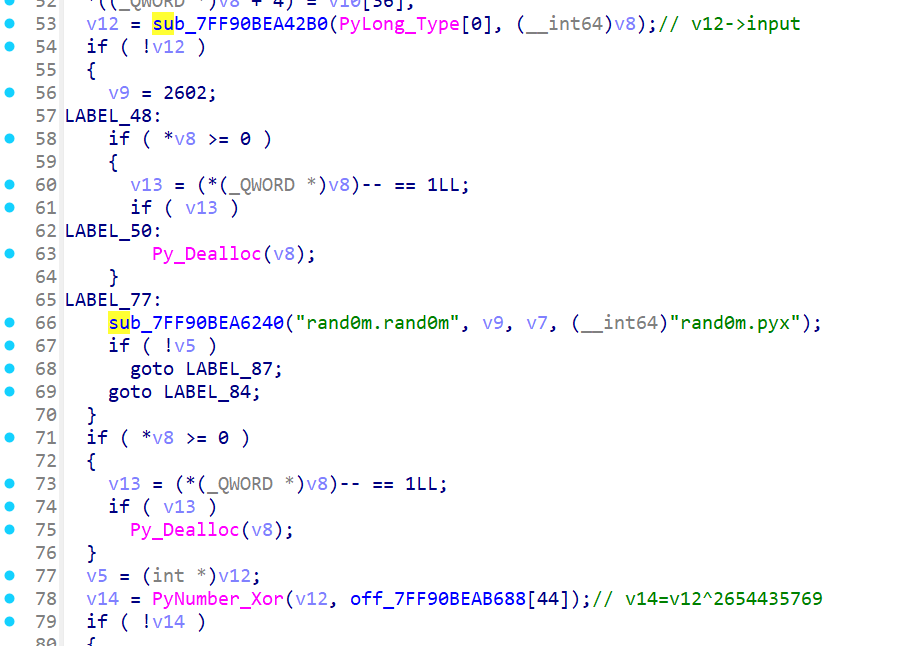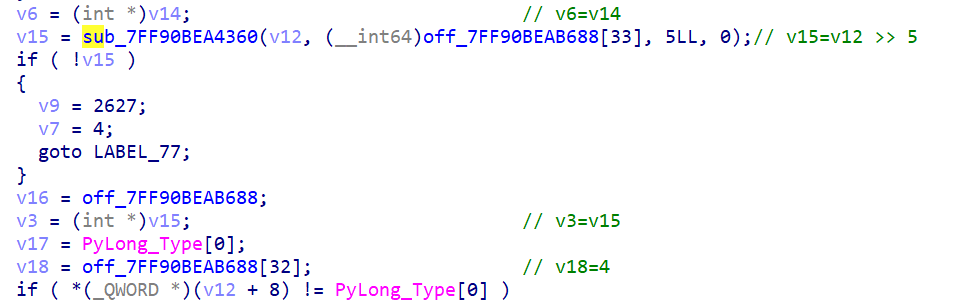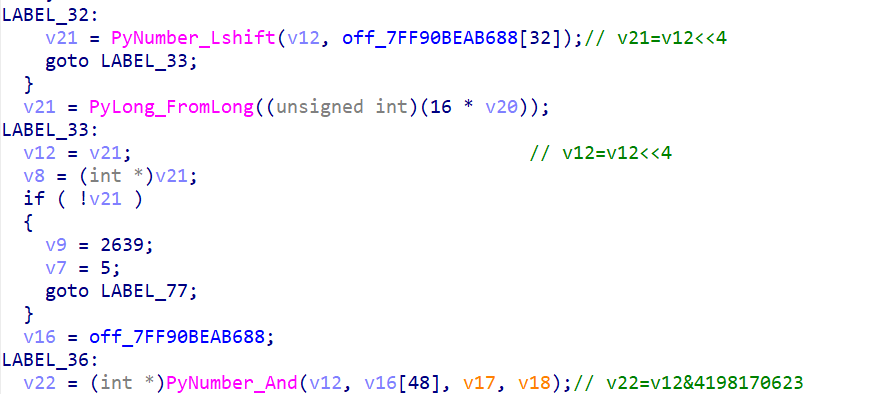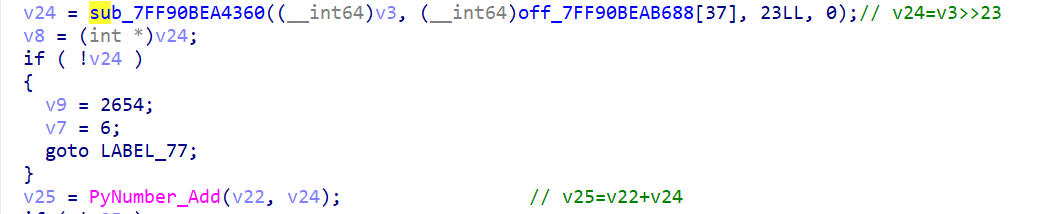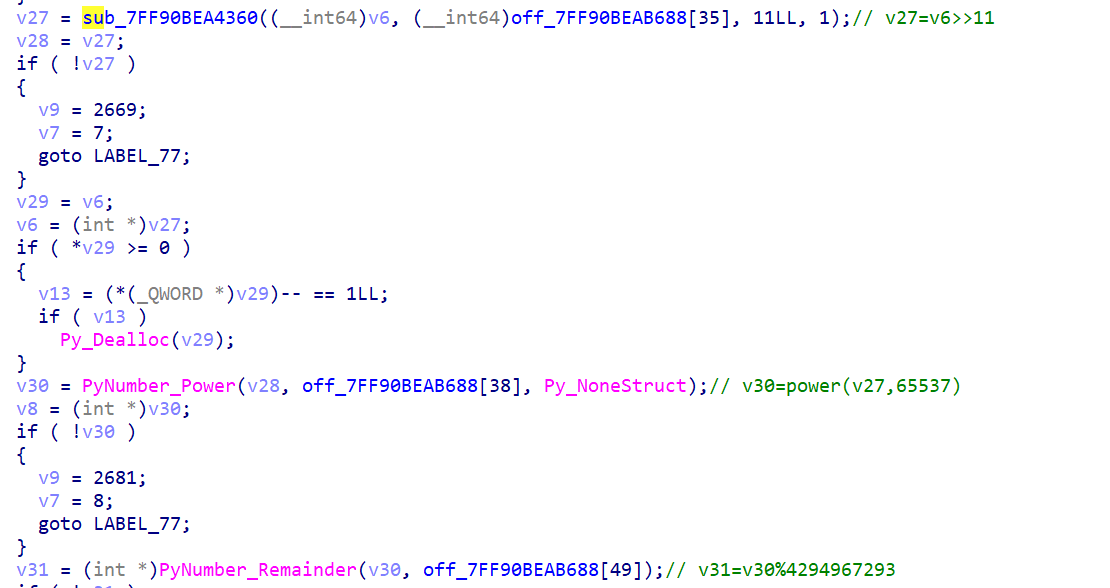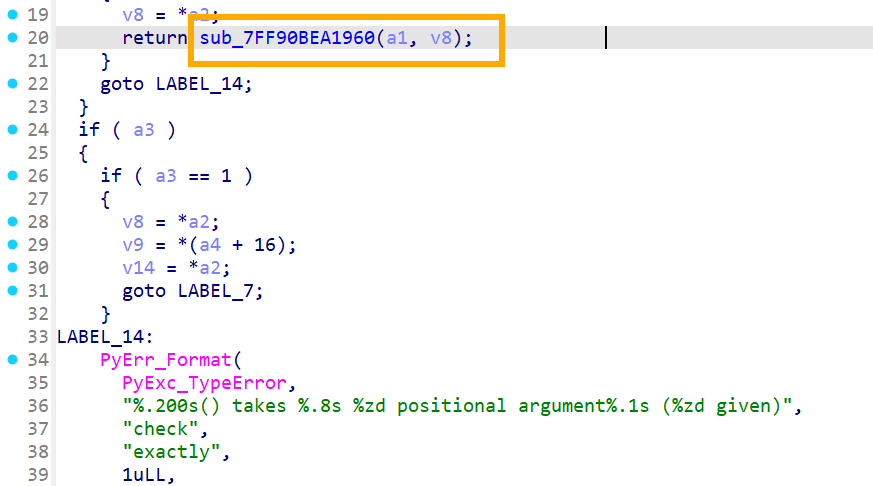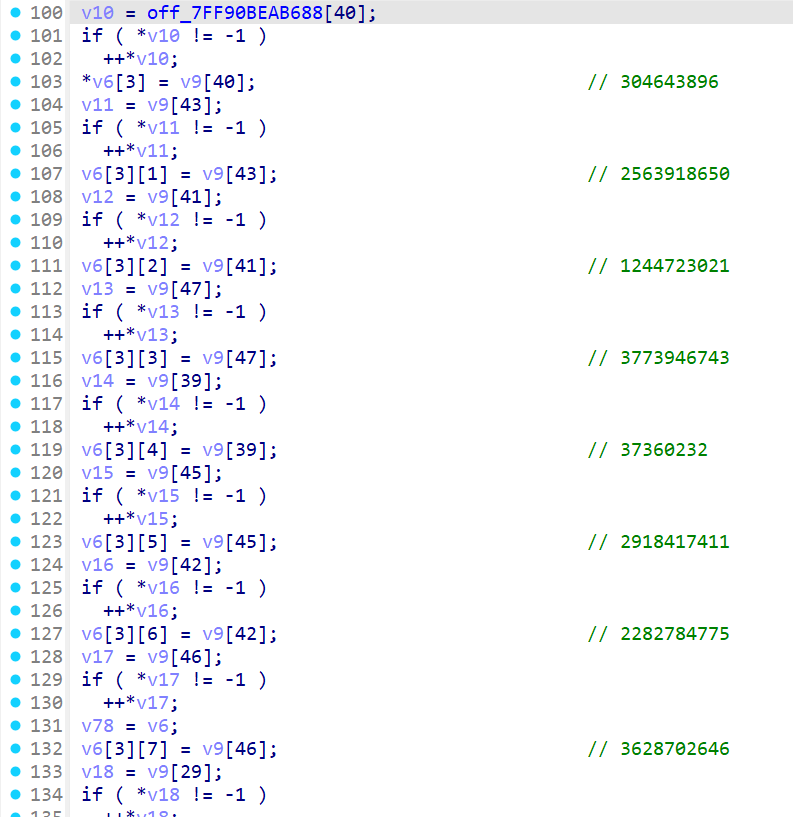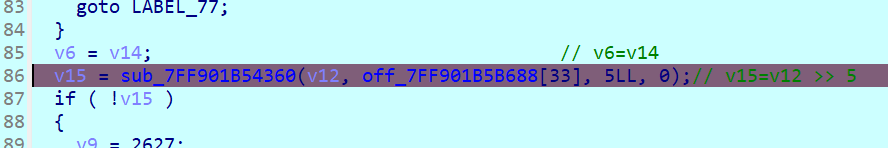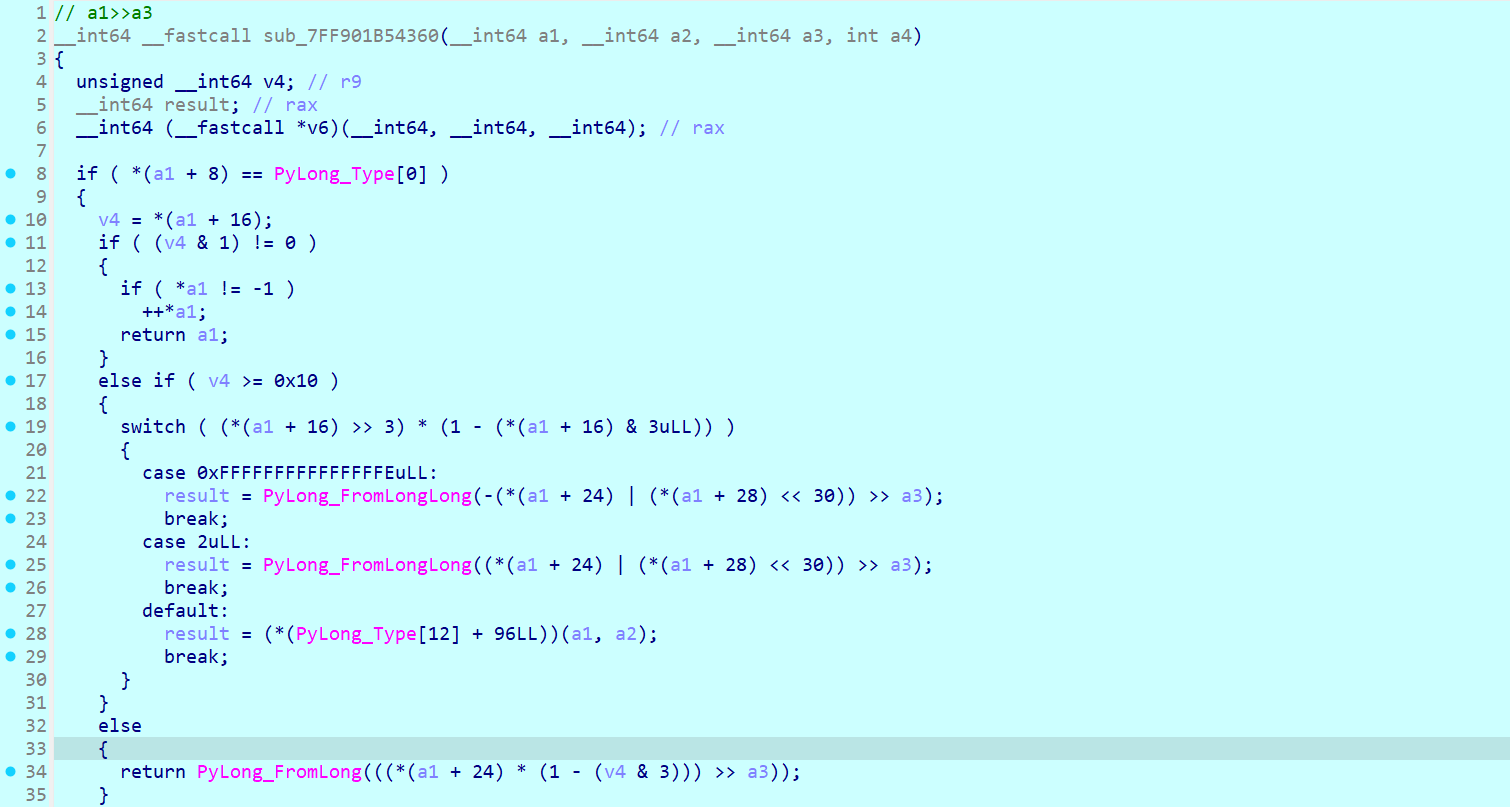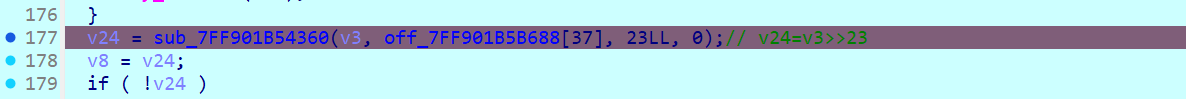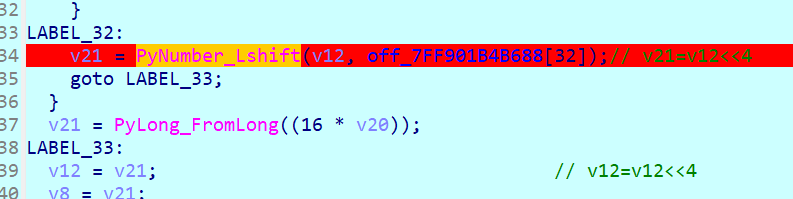what’s pyd .pyd 文件本质上是一个 Windows 的 DLL 文件, 通过 C/C++ 编译器(如 MSVC)把 C/C++ 代码编译成二进制形式,实现了 Python 扩展模块的接口,可以通过 import xxx 的方式像普通的 .py 文件那样导入使用
preparation 先在 windows 下自己编译一个带有调试信息的 pyd 文件,主要用于后续 bindiff 比较恢复符号
准备 test_for_pyd.py 文件 和 setup.py 文件
1 2 3 4 5 6 7 8 9 10 11 12 13 14 15 16 17 18 19 20 def demo_greet (msg: str ) -> None :3 5 7 print (msg)print (base, total, extra)def hex_to_decimal (hex_str: str ) -> int :"0123456789abcdef" 0 for ch in reversed (hex_str.lower()):16 + digits.index(ch)return valueif __name__ == "__main__" :"Hello, Python!" )print (hex_to_decimal("123" ))
1 2 3 4 5 6 7 8 9 10 11 12 13 14 15 16 17 18 19 20 21 22 23 24 25 26 27 28 29 30 31 from setuptools import setup, Extensionfrom Cython.Build import cythonizeimport osimport distutils.util'DISTUTILS_USE_SDK' ] = '1' 'LDFLAGS' ] = '-g' import distutils.cygwinccompilerlambda : []"test_for_pyd" ,"test_for_pyd.py" ],"-g" , "-O0" , "-ggdb3" ], "-g" ] 'test_for_pyd' ,
使用以下命令编译生成 pyd 文件:
1 2 python setup.py build_ext --inplace
但是这个 pyd 扔进 ida 之后没有看到 pyx 相关的符号 :sob:
在 linux 下编译了一个类似的 so 文件
创建一个虚拟环境 python3 -m venv myenvsource myenv/bin/activatesudo apt install cython3python setup.py build_ext --inplace
Linux 下的 setup.py :
1 2 3 4 5 6 7 8 9 10 11 12 13 14 15 16 17 18 19 20 21 22 23 24 25 26 27 28 29 30 31 32 33 34 from setuptools import setup, Extensionfrom Cython.Build import cythonizeimport os'CFLAGS' ] = '-g -O0' 'LDFLAGS' ] = '-g' "test_for_pyd" , "test_for_pyd.py" ], "-g" , "-O0" , "-fPIC" ],"-g" ]"test_for_pyd" ,"1.0" ,'language_level' : "3" , 'linetrace' : True , 'binding' : True True , True
使用以下命令编译生成 so 文件:
1 python setup.py build_ext --inplace --force
test_for_pyd.cpython-312-x86_64-linux-gnu.so
把这个 so 扔进 ida 里面,发现与之前的那个 pyd 文件相比多了不少符号信息
在 ida 的 File->Produce File->Create C Header File导出结构体
用 ida 打开要逆向的 pyd 文件,在 File->Load File->Parse C Header File 中导入从 so 文件中导出的 .h 文件(如果遇到报错就修复一下)
CTF pyd 逆向分析 ciscn 2024 rand0m 做法一:静态分析 先看看 string,注意到里面有好几个可疑的字符串和数字,x 交叉引用,找到数字所在函数(sub_xxx2BD0),里面通过 PyLong_FromLong() 和 PyLong_FromString() 创造了一系列整数对象,将这些对象存储到一个全局指针数组 off_7FF90BEAB688 [29] ~ [49],用于后续查表
rand0m.rand0m :在 sub_xxx12B0 里面,找到关键加密部分
1 2 3 4 5 6 7 8 9 10 11 12 13 14 15 v14 = v12 ^ 2654435769
整理之后就是
1 2 3 4 def rand0m (v12 ):4 )&0xFA3AFFFF )+(v12>>28 )pow ((v12^0x9E3779B9 )>>11 ,65537 ,0xFFFFFFFD )return (v31, v25)
接着看 check 函数,注意到其上方有一个 sub_xxx1960PyObject* PyObject_RichCompare(PyObject *v, PyObject *w, int op)
1 2 3 4 5 6 #define Py_LT 0 #define Py_LE 1 #define Py_EQ 2 #define Py_NE 3 #define Py_GT 4 #define Py_GE 5
用 z3 爆破求解
1 2 3 4 5 6 7 8 9 10 11 12 13 14 15 16 17 18 19 20 21 22 23 24 25 26 27 28 29 30 31 32 33 34 35 36 37 38 39 40 41 42 43 44 import z3def rand0m (input : int input << 4 ) & 0xFA3AFFFF ) + (input >> 28 )pow ((input ^ 0x9E3779B9 ) >> 11 , 65537 , 0xFFFFFFFD )return (v0, v1)def main ():304643896 ,2563918650 ,1244723021 ,3773946743 ,37360232 ,2918417411 ,2282784775 ,3628702646 ,for i in range (0 , len (data), 2 ):"x" , 32 )4 ) & 0xFA3AFFFF ) + (x >> 28 )16 <= v0, v0 <= data[i] + 16 )) while ans.check() == z3.sat:if result[x] != None :if ret[0 ] == data[i] and ret[1 ] == data[i + 1 ]:print (hex (val))break
flag 为:flag{813a97f3d4b34f74802ba12678950880}
做法二:动调+frida 基本思路 用 frida hook(或者 ida 打条件断点)pyd 中的运算和比较相关的函数名来 trace,根据 trace 的结果再结合动调梳理出加密逻辑
由于 pyd 文件不能直接动调,这里采用 attch python 进程 的方式
可以在附件给的 challenge.py 中加上 import sys , print(sys.executable)和import os,print(os.getpid()),以便查看运行该文件的 Python 解释器路径和 pid,然后运行 .py 文件之后去 ida,选择 Local Windows debugger 作调试器,在 Debugger -> Attach to Process 中选择对应的 python 进程(| 刚刚解释器的路径下的 python.exe)进行调试
先运行 题目给的 challenge.py 文件,得到 pid
1 2 3 4 5 6 7 8 9 10 11 12 13 14 15 16 17 18 19 20 21 22 23 24 25 26 27 28 29 30 31 32 33 34 35 36 37 38 39 40 41 42 43 44 45 46 47 48 49 import fridaimport sysimport timewith open ("rand0m.js" , encoding="utf-8" ) as f:def on_message (message, data ):print ("[*]" , message)def main ():try :35164 try :int (target)except ValueError:print (f"[*] Attached to {target} " )'message' , on_message)print ("[*] Script loaded. Monitoring Python operations..." )print ("[*] Press Ctrl+C to stop and analyze.\n" )try :while True :1 )except KeyboardInterrupt:print ("\n[*] Stopping trace and analyzing..." )2 ) except KeyboardInterrupt:print ("\n[*] Exiting..." )except Exception as e:print (f"[-] Error: {e} " )if __name__ == "__main__" :
frida hook 脚本 rand0m.js 1 2 3 4 5 6 7 8 9 10 11 12 13 14 15 16 17 18 19 20 21 22 23 24 25 26 27 28 29 30 31 32 33 34 35 36 37 38 39 40 41 42 43 44 45 46 47 48 49 50 51 52 53 54 55 56 57 58 59 60 61 62 63 64 65 66 67 68 69 70 71 72 73 74 75 76 77 78 79 80 81 82 83 84 85 86 87 88 89 90 91 92 93 94 95 96 97 98 99 100 101 102 103 104 105 106 107 108 109 110 111 112 113 114 115 116 117 118 119 120 121 122 123 124 125 126 127 128 129 130 131 132 133 134 135 136 137 138 139 140 141 142 143 144 145 146 147 148 149 150 151 152 153 154 155 156 157 158 159 160 161 162 163 164 165 166 167 168 169 170 171 172 173 174 175 176 177 178 179 180 181 182 183 184 185 186 187 188 189 190 191 192 193 194 195 196 197 198 199 200 201 202 203 204 205 206 207 208 209 210 211 212 213 214 215 216 console .log ("[*] Python Crypto Trace Script Started" );var hook_list = ["PyNumber_Add" , "PyNumber_And" , "PyNumber_Rshift" , "PyNumber_Lshift" ,"PyNumber_Xor" , "PyNumber_InPlaceRshift" , "PyNumber_InPlaceAdd" ,"PyNumber_Multiply" , "PyNumber_Power" , "PyNumber_Index" ,"PyObject_RichCompare" , "PyNumber_Remainder" var callSequence = 0 ;var traceData = [];var isTracing = true ;function findExportByName (moduleName, exportName ) {if (typeof Module .findExportByName === 'function' ) {return Module .findExportByName (moduleName, exportName);else if (typeof Module .getExportByName === 'function' ) {return Module .getExportByName (moduleName, exportName);else if (typeof Module .getGlobalExportByName === 'function' ) {if (moduleName === null ) {return Module .getGlobalExportByName (exportName);else {const module = Process .findModuleByName (moduleName);if (module ) {const exports = module .enumerateExports ();for (let i = 0 ; i < exports .length ; i++) {if (exports [i].name === exportName) {return exports [i].address ;return null ;function parsePyLong (addr ) {try {if (!addr || addr.isNull ()) {return 0 ;const ob_size = addr.add (0x10 ).readS64 ();if (ob_size === 0 ) return 0 ;const isNegative = ob_size < 0 ;const numdigits = Math .abs (Number (ob_size));if (numdigits > 0x1000 ) {const digit = addr.add (0x18 ).readU32 ();return isNegative ? -digit : digit;if (numdigits > 2 ) {let bigVal = 0n ;for (let i = 0 ; i < numdigits; i++) {const digit = addr.add (0x18 + 4 * i).readU32 ();BigInt (digit) * (1n << (30n * BigInt (i)));return isNegative ? -bigVal : bigVal;let val = 0 ;for (let i = 0 ; i < numdigits; i++) {add (0x18 + 4 * i).readU32 () * Math .pow (2 , 30 * i);return isNegative ? -val : val;catch (e) {return 0 ;function formatHex (val, minWidth = 8 ) {if (typeof val === 'bigint' ) {return val.toString (16 ).toUpperCase ().padStart (minWidth, '0' );return val.toString (16 ).toUpperCase ().padStart (minWidth, '0' );function getOperationType (op ) {if (op.includes ('Add' ) || op.includes ('Subtract' ) || op.includes ('Multiply' )) {return 'ARITHMETIC' ;else if (op.includes ('And' ) || op.includes ('Or' ) || op.includes ('Xor' )) {return 'BITWISE' ;else if (op.includes ('Rshift' ) || op.includes ('Lshift' )) {return 'SHIFT' ;else if (op.includes ('Power' )) {return 'POWER' ;else if (op.includes ('RichCompare' )) {return 'COMPARE' ;else {return 'OTHER' ;function logOperation (seq, op, arg1, arg2, result ) {const type = getOperationType (op);const arg1Hex = formatHex (arg1, 16 );const arg2Hex = formatHex (arg2, 16 );const resultHex = formatHex (result, 16 );console .log (`\n[${seq.toString().padStart(4 , '0' )} ] ${type.padEnd(10 )} | ${op.padEnd(20 )} ` );console .log (` INPUT: 0x${arg1Hex} ` );console .log (` PARAM: 0x${arg2Hex} ` );console .log (` OUTPUT: 0x${resultHex} ` );push ({sequence : seq,type : type,operation : op,arg1 : arg1,arg2 : arg2,result : result,timestamp : Date .now ()function analyzeEncryptionFlow (console .log ("\n" + "=" .repeat (50 ));console .log (" TRACE COMPLETED" );console .log ("=" .repeat (50 ));const shiftOps = traceData.filter (op =>type === 'SHIFT' );if (shiftOps.length > 0 ) {console .log ("\nSHIFT OPERATIONS:" );forEach (op =>const direction = op.operation .includes ('Lshift' ) ? 'LEFT' : 'RIGHT' ;console .log (` [${op.sequence} ] ${direction.padEnd(5 )} shift by ${op.arg2} bits: 0x${formatHex(op.arg1)} -> 0x${formatHex(op.result)} ` );console .log ("=" .repeat (50 ));function installHooks (console .log ("[*] Installing Python operation hooks..." );const pythonModule = Process .findModuleByName ('python312.dll' );if (!pythonModule) {console .error ('Python312.dll module not found' );return ;console .log (`[*] Found Python module: ${pythonModule.name} at ${pythonModule.base} ` );console .log (`[*] Starting trace...\n` );let successCount = 0 ;for (let i = 0 ; i < hook_list.length ; i++) {const op = hook_list[i];try {const funcAddress = findExportByName ('python312.dll' , op);if (!funcAddress || funcAddress.isNull ()) {console .warn (`[WARN] Function not found: ${op} ` );continue ;Interceptor .attach (funcAddress, {onEnter : function (args ) {if (!isTracing) return ;this .op = op;this .sequence = ++callSequence;this .timestamp = Date .now ();try {this .arg1 = parsePyLong (args[0 ]);this .arg2 = parsePyLong (args[1 ]);catch (e) {this .arg1 = 0 ;this .arg2 = 0 ;onLeave : function (retval ) {if (!isTracing) return ;try {const result = parsePyLong (retval);logOperation (this .sequence , this .op , this .arg1 , this .arg2 , result);catch (e) {console .log (`[${this .sequence} ] ${this .op} completed with error: ${e.message} ` );catch (e) {console .error (`Failed to hook ${op} : ${e.message} ` );console .log (`[*] Successfully hooked ${successCount} /${hook_list.length} functions\n` );exports = {stop : function (false ;console .log ("\n[*] Tracing stopped. Analyzing..." );analyzeEncryptionFlow ();SetTimeout (() => {installHooks ();1000 );
运行后在 ida 中附加进程开始动调,input 的内容稍微可以长一点
trace 结果 1 2 3 4 5 6 7 8 9 10 11 12 13 14 15 16 17 18 19 20 21 22 23 24 25 26 27 28 29 30 31 32 33 34 35 36 37 38 39 40 41 42 43 44 45 46 47 48 49 50 51 52 53 54 55 56 57 58 59 60 61 62 63 64 65 66 67 68 69 70 71 72 73 74 75 76 77 78 79 80 81 82 83 84 85 86 87 88 89 90 91 92 93 94 95 96 97 98 99 100 101 102 103 104 105 106 107 108 109 110 111 112 113 114 115 116 117 118 119 120 121 122 123 124 125 126 127 128 129 130 131 [*] Attached to 35164functions
从 trace 中可以发现一些关键数据,并且观察出输入长度应该是 32,分成了四组,这里的 trace 结果并没有看到左移和右移的操作,可以动调分析去找找
爆破脚本 1 2 3 4 5 6 7 8 9 10 11 12 13 14 15 16 17 18 19 20 21 22 23 24 25 26 27 28 29 30 31 32 33 34 35 36 37 38 39 40 41 42 43 44 45 46 47 48 49 50 51 52 53 54 55 56 57 58 59 from itertools import product0xFA3AFFFF 26 , 24 , 23 , 22 , 18 , 16 ]0x9e3779b9 0xfffffffd 0x10001 0x12287F38 , 0x4a30f74d , 0x23a1268 , 0x88108807 ]0x98d24b3a , 0xe0f1db77 , 0xadf38403 , 0xd8499bb6 ]def set_bits (val, bits ):for idx, sel in zip (BIT_INDICES, bits):1 << idx) if sel else val & ~(1 << idx)return valdef decrypt_block (cipher1, cipher2 ):0xF for bits in product([0 , 1 ], repeat=len (BIT_INDICES)):28 ) | (y_restored >> 4 )) & 0xFFFFFFFF 11 pow (p1, EXP, MOD)if res == cipher2:return partreturn None def main ():for c1, c2 in zip (CIPHERS1, CIPHERS2)]'' .join(f"{p:08x} " for p in recovered)print (flag_hex)if __name__ == "__main__" :